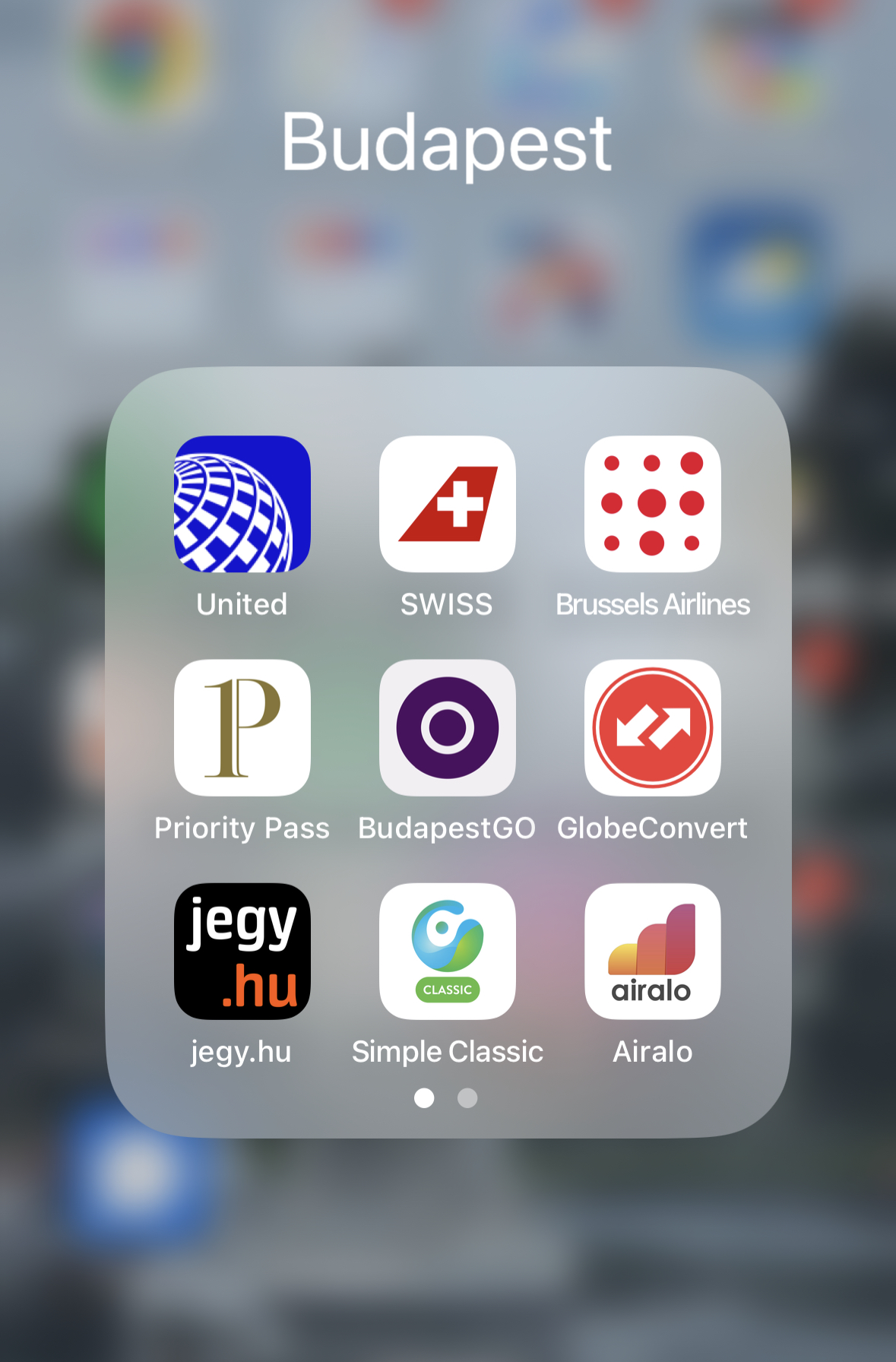
15 Helpful Travel Apps You Should Download for Your Next Trip
I am a planner. I like to find ways to make my trips run smoothly. I travel a lot, but I still get anxious when I head out on a trip. It’s who I am. Are you are a person who likes to be prepared? If so this is an excellent list of travel apps for you! We have a whole section dedicated to travel safety and one to travel planning; be sure to check them out!
Julianne and I have hundreds of apps on our phones. Not all are travel apps, but a lot are. I have universal travel apps and country-specific travel apps. Below are several smart travel apps to help you have a safe and easy trip!
Note: When I have an upcoming trip, I move all of the travel apps for that trip to one folder on my phone’s home screen so everything is easily accessible in one spot!
The travel apps recommended below are suitable for all types of trips, but a few of the apps are specific for United States residents preparing to travel abroad. I don’t care if you are flying to Jamaica or Japan. This list is helpful for every country. Let’s go!

- Smart Traveler App: This travel app by the US Department of State is the mobile version of the website by the same name that we wrote about when recommending that you register your trip with the State Department. Suppose there is a natural disaster, global pandemic, civil unrest or other cause for alarm in your travel area. In that case, the State Department will send you a message and provide emergency numbers and information. They can also help get you home if need be! The main reason I like the app is that it is much easier to navigate than the website. Outside of registering my trip, which you should totally do, I use it to review local laws and customs and see if there are unusual concerns as a woman traveling solo. You can also see if there are particular vaccines you need for the area you are traveling to. It also provides the consulate, embassy and local emergency numbers, all at my fingertips, with minimal navigation. This is the number one app you should download. And, of course, set up your account and register your trip!
- Google Translate: There are so many great features to Google Translate. Does it work perfectly? No. But it gets me a lot further in a conversation than I can on my own. You can translate a menu using the camera feature, which sometimes produces hilarious results but gives me the gist of the meal. Trying to have a conversation? There is a feature that allows two people to speak back and forth while the app translates what you say into your two different languages. You can even save phrases you will use frequently for easy reference — and it will speak them for you so you can practice!
- Airalo: Airalo is an eSim carrier connecting customers with local mobile services in 130 countries. If your phone is eSim enabled, switching to a local carrier in another country is easy. You can buy local, regional or global plans that are more affordable than your carrier will charge for international calls and data. The only exception might be GoogleFi, which I used for a while and didn’t love. I’ve used Airalo for two trips now, Budapest and Ecuador. Make sure you install the eSim before you go, then when you land, turn on your eSim line, then turn your phone on and off, and you should be all set up!
- Citymapper travel app: I’ll admit, it took me a while to get on board with Citymapper. I’ve been a Google Maps person for a long time, but it has many great features that feel superior to Google Maps. The number one reason I like Citymapper is that the modes of transport are very clear. On Google Maps, I sometimes can’t tell if it’s trying to put me on a bus or a train (subway, metro, L, etc.), and if I am in a new city, sometimes it is just clunky for me to figure out. I frequently talk about how frustrating I find public transportation in some cities. In Citymapper, I can see all of the possible transport opinions, or if I want to pick a particular mode of transportation, I can simply click on it and see only that option. It has audio navigation for walking directions, which I really like as I usually keep one earbud in when I’m in a foreign city so I can keep my phone in my pocket or at least not be gawking at it while I try to navigate. You can also save the places you have planned to visit and set them in your favorites for that city. This allows you to find them with the tap of a button. You can have an ad-free experience for just $9.99 per year.


5. Bolt app: Bolt is a ride-share company similar to Uber or Lyft. It is widely used in many European countries. Always see what ride shares are available, download the appropriate travel app for your trip and set up your account.
6. Nord VPN: Protecting sensitive information is always a priority, and it’s even more critical when traveling and using public wifi. We wrote about why you need a VPN at home and abroad, and having it on your phone is just smart. Remember that occasionally, it can keep you from adequately using things like Google Maps or some banking applications, so make sure all of your permissions are set up or turn it off briefly if you have issues. This is one of the best travel apps you can use to protect your information.
7. Mobile Passport Control: If you DO NOT have Global Entry, download Mobile Passport Control. When you return to the U.S., you must go through customs at the first U.S. airport you land in, which might be your final destination or a connecting flight to your home airport. Some major airports now have three paths through customs. Global Entry is the fastest, and you have to apply and pay for a Global Entry card and have that card with you to go through Global Entry. Option two: You can submit your information in the Mobile Passport Control app once you have landed at the airport. This allows you to go through the digital passport control line, which tends to be faster than the regular line. As an example, when my daughter and I returned from a trip to Portugal via O’Hare Airport, I was through Global Entry in five minutes, and she was in the regular customs line for over two hours. Mobile passport splits that difference.
8. Xe Currency Converter: Unless you are a math wiz, keeping track of conversion rates when shopping in a foreign country can be confusing. Having a currency converter travel app is so helpful. If I’m at a restaurant and trying to figure out the tip or buying groceries at the bodega around the corner, I like to know what I’m spending. I travel on a budget! Just pop in the amount, and it will instantly tell you how much it will cost you in USD. The app is updated every few minutes, and you can use it when you are offline.
9. WhatsApp: WhatsApp is a popular messaging app that allows users to send text messages and make voice and video calls. WhatsApp is one of the most widely used messaging apps in the world and offers end-to-end encryption for secure communication. You will find it commonly used by tour guides, personal drivers, taxis and even some hotels in many countries. This also allows you to call or text with family and friends back home over wifi and avoid using your data plan.


These travel apps should be downloaded based on what company you are using. Such as the specific airline you are flying, the local transportation, your personal bank etc.
- Airline Apps: This applies to domestic travel too, but when traveling abroad, you may be flying partner airlines of the ones you booked with. For instance, I am flying United Airlines, Swiss Air and Brussels Airlines on my upcoming trip. I have set up accounts with all three (get those miles!) and downloaded the apps. I can check in for my flights, download my boarding pass, check flight information and more.
- Accommodation Apps: Hotel, Airbnb, bed and breakfast, hostel or wherever you stay — download the app and set up an account. It’s much easier to check on your booking and sometimes even check into your hotel via the app. Some hotels also have digital keys, meaning you can go straight to your room when you arrive.
- Public Transportation App: Not every city will have public transportation; only some cities will have an app even if they do, but look to see before you go. There are often deals for tourists or short-term passes that provide unlimited rides for a week, half a month, or longer. If there is an app, set up an account, connect your preferred travel credit card, and you will be all set to hop on the first bus, train, metro or boat you come across! Every city is different and has different public transportation rules, but you will find you can use the same app for multiple kinds of transport. Many cities have incorporated apps to scan in and out of stations and on and off buses. It is so much easier than trying to navigate the ticket kiosks!
- Tickets to events: I frequently book through Get Your Guide, Airbnb Experiences or Viator, and I have all these apps on my phone. For my upcoming trip, I downloaded jegy.hu, a Hungarian ticketing app that most of the experiences and tours I booked run through. All of my museum passes are in one spot on the app!
- Banking: While not necessarily a travel app, make sure you put your credit card and bank apps in the folder with your other travel apps. If you run into an issue, such as having your wallet stolen, you will want to be able to contact your bank quickly. Some countries have a universal pay app different from what you may use at home. Two examples are Simple Classic, a payment system in Hungary and AliPay, which is used widely throughout China. By having accounts set up, linked through my travel credit card, I can quickly pay for things like taxis, restaurant tabs and more, all through this app. Another banking tip: Make sure you have a travel credit card with no foreign transaction fees. Capital One Venture and Chase Sapphire are both great starter cards for travel. I also have a checking account and debit card through Charles Schwab so I not only have no transaction fees on my ATM withdrawals, but I also get reimbursed for the ATM fees that are incurred. If you get a travel card, ensure you understand how to use the points. I have bought so many free flights with my credit card points!
- Travel Insurance App: I use Allianz, and their app is called Travel Smart. I keep it in my trip folder so it is easily accessible if I need it. You may say “I have a travel credit card; do I really need trip insurance?” The answer is yes. Take a moment to go read why and come right back. Now that you know why you should have it, download the app attached to your carrier and log in to see your insurance card. Now you’re set to go!
While you can travel without using technology, it provides ease, safety and convenience for me. I travel with paper copies of everything and even keep records on a flash drive in my bag. (Julianne stores scans of hers in Dropbox.) I might be over-prepared, but I’d rather be over-prepared than panicked any day!
The views expressed on this website represent the opinions of the authors; we encourage you to form your own opinions and confirm any facts.



